Inspiration for this app came from the little Chameleon. Its ability to camouflage (change the color of its skin) allows it to become visible/invisible in the surrounding environment. This is an amazing talent that Mother of Nature gives it, and it inspired us to create an app that uses the same skill to hide and unhide products on your store.
Chameleon utilizes a very simple user interface that is extremely customizable, allowing it to be personalized for your needs. We have tested it extensively in live stores with thousands of products, so you can count on its reliability. Here is what our :) Chameleon can do for you! We hope you will like it.
Hide Action

"Hide products instantly" is a real-time feature that acts as soon as Shopify records a change to the product, such as when a customer places an order which lowers your product's inventory. One of the most exciting things about Chameleon is that its not limited to just the "online store" channel. It can hide (and republish) items to ALL your channels, including social media, if you have those channels set up for your store!

"Hide products on schedule" provides the same functionality but independently from Shopify events. This functionality provides you the option to schedule when and how often you want to run a clean-up on your store. For convenience, we add button "Run now" in case you want to run it immediately.
Unhide Action

"Unhide products instantly" is a real-time feature and acts the same as the "Hide products instantly". This saves you the time of manually republishing items when you've added more inventory. As soon as you bring the inventory to the level you decide on, the item will republish to all channels, including social media.
Excluded Tags

"Excluded Tags" feature helps to exclude those products that you do not want to be affected by the Chameleon App. That functionality works as part of the Hide/Unhide process. Before the action gets implemented, it verifies that a product does not have any excluded tags. If it does then the app does not proceed further. Use this for items that you want to continue to show to customers even while they're out-of-stock.
Future Product Scheduling
"Future Product Tagging" feature is an alternative to Shopify's item scheduling section. One of the limitations Chameleon covers well is publishing to ALL of your configured sales channels rather than just to the "Online Store" channel.
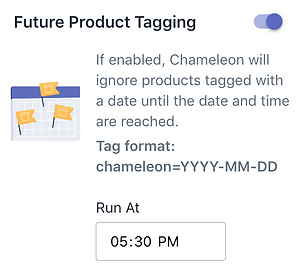
Chameleons Future Product Scheduling is faster and easier than Shopify's system, and can fully replace it. No more picking dates from a calendar and then scrolling to set a time... To schedule an item to publish on a future date, you simply give the item a tag when you create it, such as:
chameleon=2019-06-06 . Once you've used the tag once, the Shopify tag field will make this even faster by auto-filling as you begin to type it for the next item.
On that date, the item will publish to all of your sales channels at once. This saves you the trouble of going in to add it to social media - Voila! It's all done for you! You can even specify the time of day you'd like your future item to publish, right in the app's settings and your future items will all publish at that time. You can change the time setting anytime.
Another great feature is that Chameleon is self-cleaning! The date tags will disappear as soon as the items publish, so your tag field doesn't get filled up with date tags.
Publication Channels
"Publication Channels" covers only those channels that are configured in your Shopify store admin panel, so your list may differ from the one on the left.
Now you can also tell Chameleon to ignore certain channels (for example, you may not want your items to publish to eBay even though you have that channel available on your store). Turn channels on or off for Chameleon to fit your needs.


